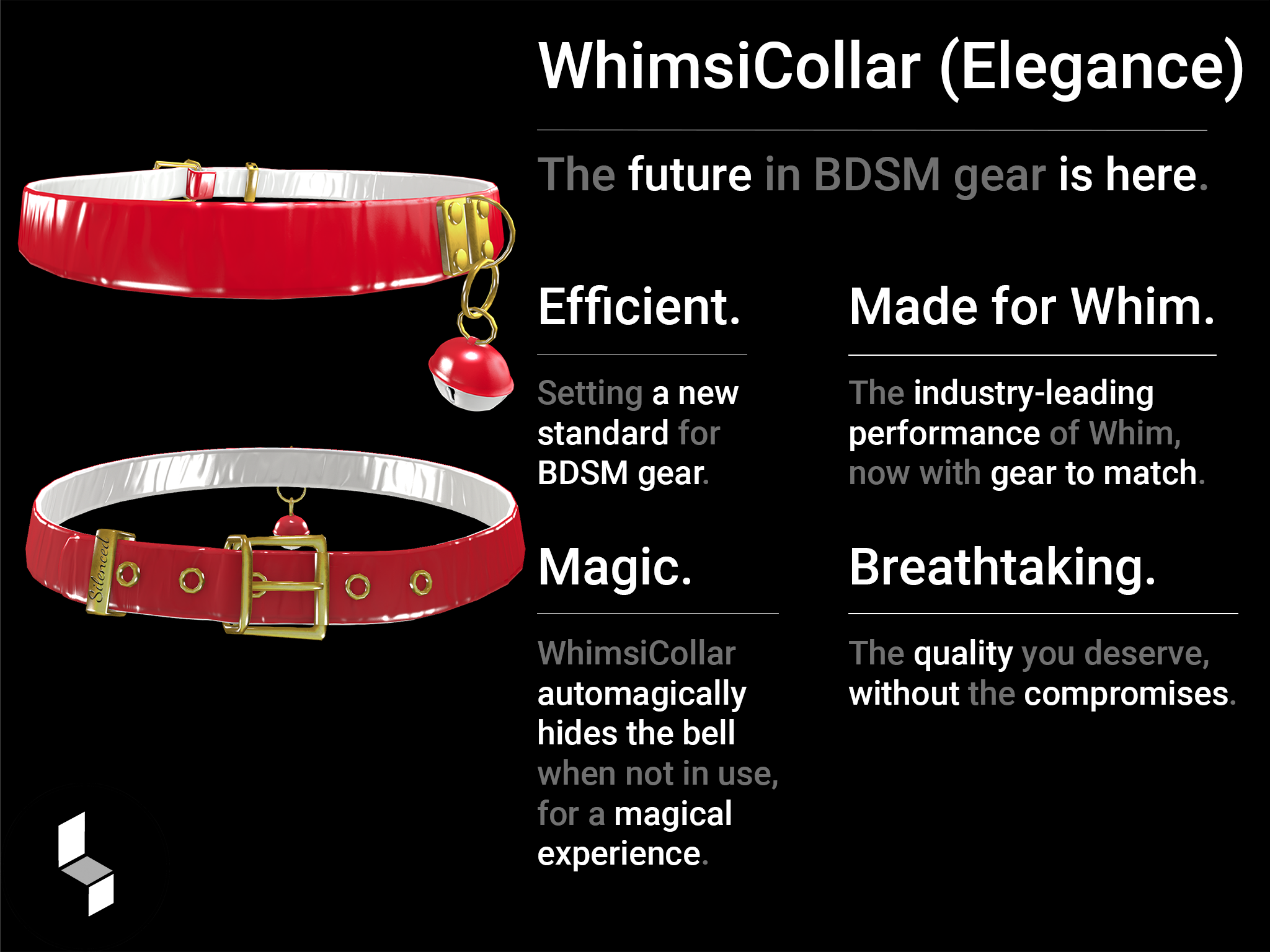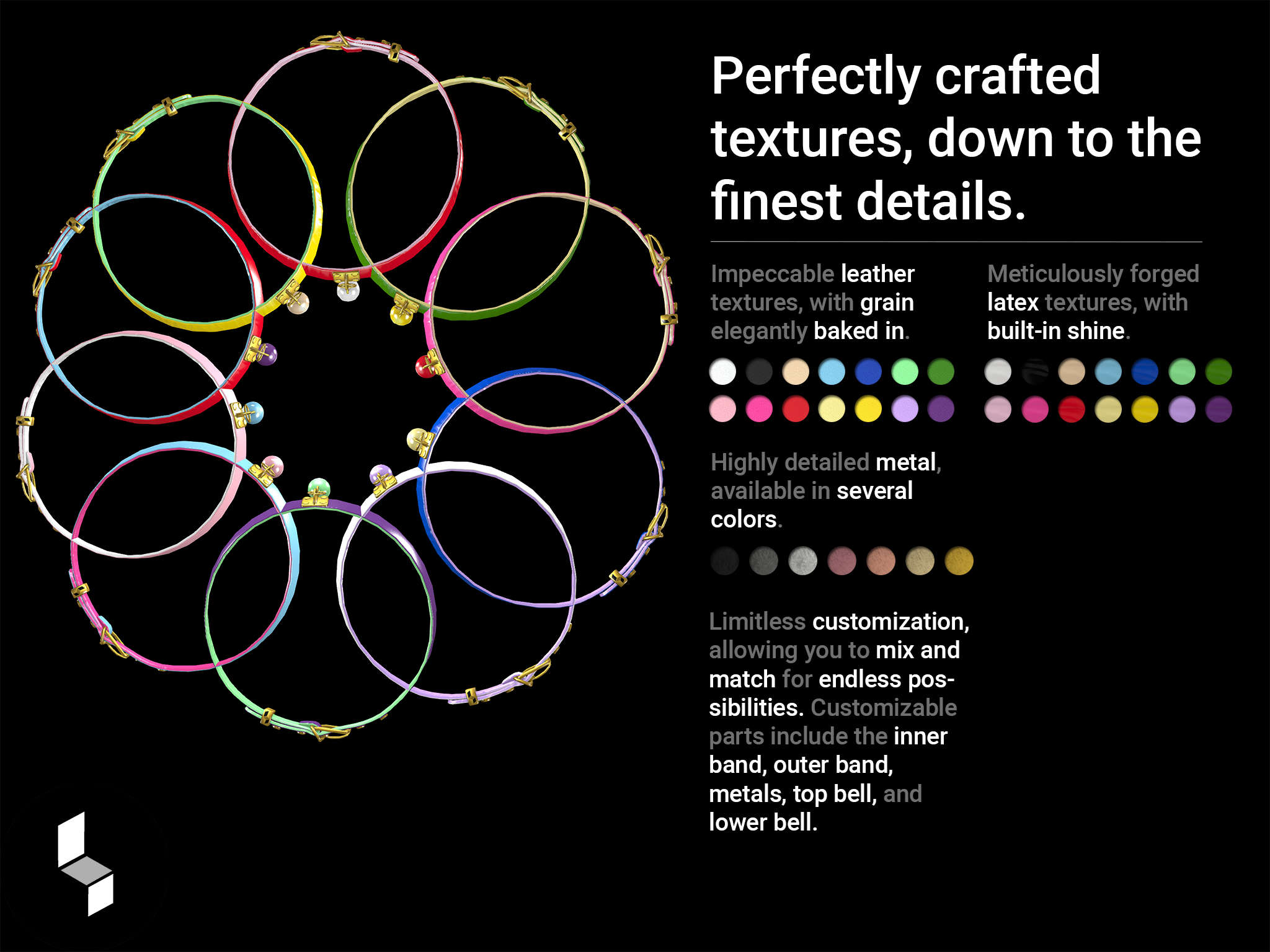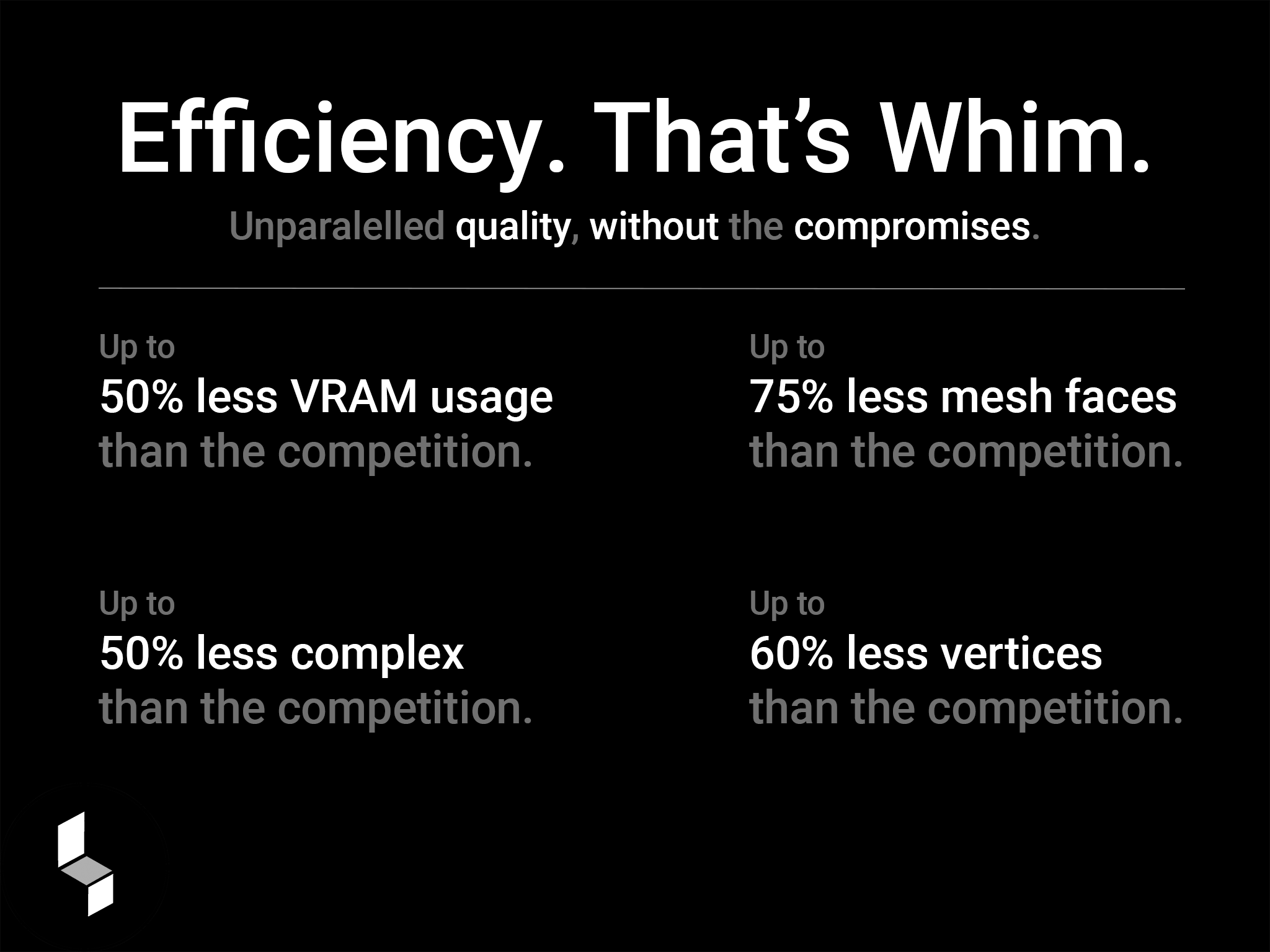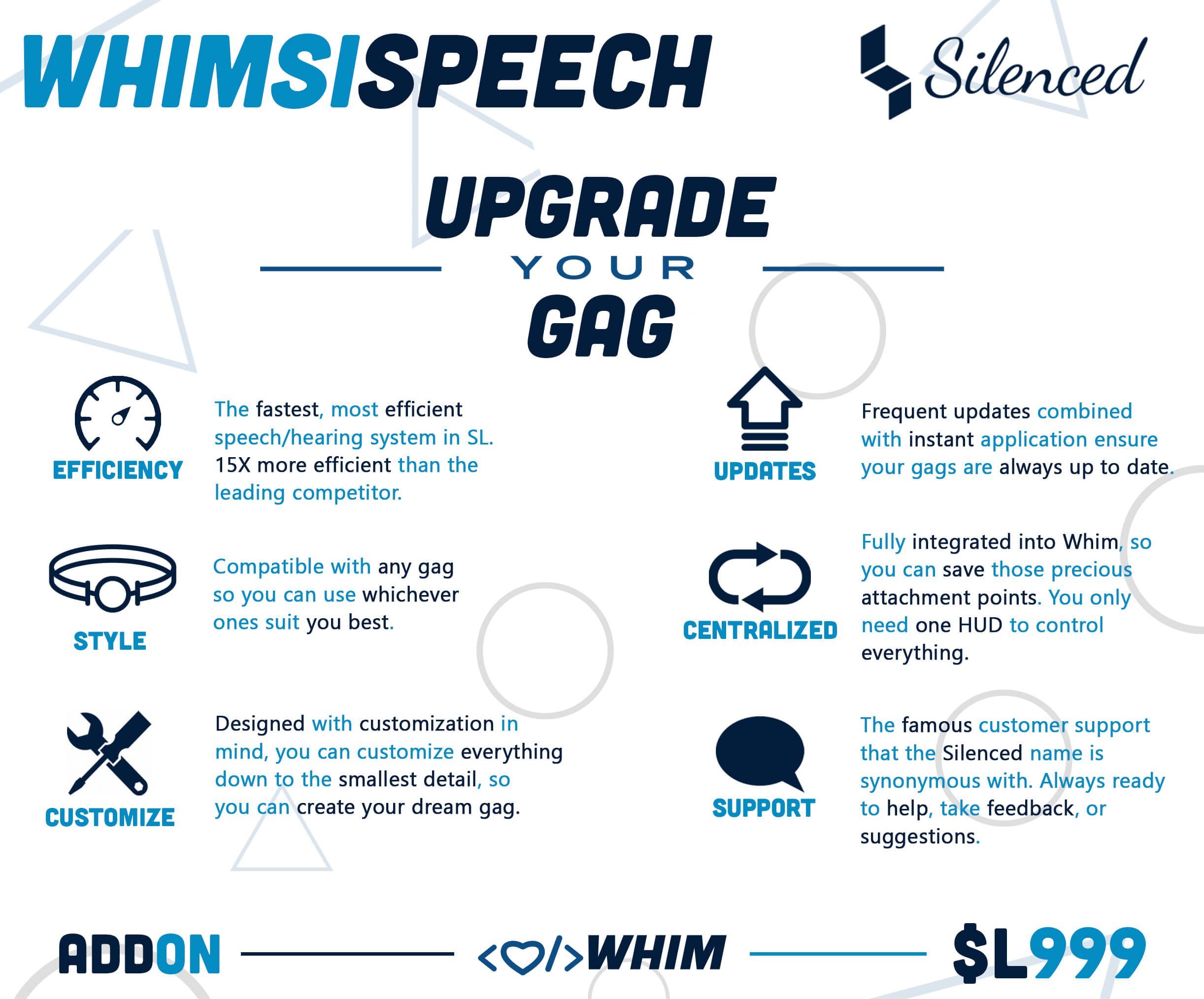WhimsiCouple — The only Couple Animator made exclusively for Whim + Whim 1.612
It’s been a long time coming, but WhimsiCouple is finally here! You can read about it here or just read the post below.
WhimsiCouple is the fastest, most efficient, and most powerful Couple Animator system in SL. It runs on a single script, while still being more powerful than the competition. It also doesn’t use up any additional attachment slots because it’s conveniently located inside your Whim HUD, while providing excellent integration with all of Whim’s systems and functions.
Precise
Other systems just lazily push you in the general direction of the target, while also expecting you to manually rotate yourself. WhimsiCouple uses a custom-built, proprietary AutoMathic system which automathically positions and rotates your avatar relative to the target, for perfect alignment, every time.
Freedom
WhimsiCouple allows you the freedom to create Pairs with any animations you want, including setting custom names, chat commands, duration, and even chat messages. Unlike the competition, you’re not limited to the animations that come built-in.
RLV-Enabled
WhimsiCouple is fully RLV-Enabled, which allows owners or trusted on your Whim to control it, forcing you to interact with them or even other people. Whim’s built-in Access Hierarchy means you are helpless to stop a Pair when it begins, if activated by someone with higher access.
Whim Integration
WhimsiCouple is fully integrated with Whim, allowing for several convenient features such as seamlessly disabling your WhimsiAO when a Pair is active and enabling it when the Pair ends. No more having to manually deactivate your AO when hugging someone!
Anytime, Anywhere
WhimsiCouple works anywhere, even on no-rez, no-script lands. Say goodbye to clunky furniture and other sittable items — just rip the animations from them and put them into your WhimsiCouple for cuddling or other fun literally anytime, anywhere.
Fast
Backed by the industry-leading performance of Whim. As you’ve come to expect from all Silenced products, WhimsiCouple is fast. No lag, no delays; just pick your Pair, your target, and go!
Whim v1.612
This Whim update is a small one that fixes a few bugs and adds support for WhimsiCouple, while laying the groundwork for some new Quality of Life improvements. Expect more updates soon.
Version 1.612 The "WhimsiCouple" Update
--------------------------------------------------------------------------------------------------------------------------------------------------
Bug Fixes
☢ Major ☢ Fixed a rare loophole that was exploited by bad actors (specifics will not be mentioned in the interest of public safety)
⚠ Minor ⚠ Fixed an issue where the relay would attach your default form/outfit whenever it was released by certain RLV items
⚠ Minor ⚠ Fixed an issue where sometimes you'd attach things using Closet and they'd detach immediately
⚠ Minor ⚠ Fixed an issue where Trusted Users couldn't Force TP despite TrustedTP being enabled
⚠ Minor ⚠ Fixed several other bugs I can't remember
---------------------------------------------------------------------------------------------------------------------------------------------------
New Stuff & Changes
♥♥MAJOR NEW FEATURE♥♥ Introducing WhimsiCouple, the fastest, most efficient, and most powerful Couple Animator in all of SL! It is the only Couples AO designed exclusively for Whim, with 6 beautifully designed animations included. Learn more about it here: https://silenced.shop/couple
•Change• Laid the groundwork for some really nice Qualify of Life improvements coming in future updates
WhimsiAO — The only AO made exclusively for Whim + Whim v1.61
Exciting news, everyone! WhimsiAO, the fastest, most efficient AO system in SL, and the only AO made exclusively for Whim, is finally out! I’m going to paste all the features below, plus the changelog for Whim v1.61. You can also read more about it at here. It can be purchased at the inworld store http://maps.secondlife.com/secondlife/San%20Fierro/173/38/2509 or on the Second Life Marketplace - WhimsiAO — AO Made for Whim.
WhimsiAO is the fastest, most efficient AO system in SL. It runs on a fraction of the script memory and script count as the most popular AO systems, while still being extremely powerful and customizable. It also doesn’t use up any additional attachment slots, unlike third-party AOs, because it’s conveniently located inside your Whim HUD, while providing excellent integration with all of Whim’s systems and functions.
Customizability
WhimsiAO provides excellent customization by allowing you to build your own AOs directly in the menu. Unlike other AOs, you’re not limited to just one AO set, you can have multiple in the same AO, without having to mess with notecards. Switching from one AO to another is as simple as clicking a button, using a chat command, or using a gesture.
AOs
WhimsiAO allows you to have multiple AOs in the same system, while making it simple to switch between them. Let’s take a look at the animations you can have in an AO:
Name — Every good AO needs a name, how else will people know what each AO is for?
Stand — Standing animation
Walk — Walking animation
Run — Running animation
TurnL/TurnR — Turning right and left animations
Jumping — Jumping animation
Pre-Jumping — Pre-Jump animation
Flying — Flying animation
Crouching — Crouch animation
Crouchwalk — Crouchwalk animation
Hover — Hover animation
Sit — Sit animation
GroundSit — GroundSit animation
Land — Landing animation
Fall — Falling animation
On top of all of the animations you can add to an AO, WhimsiAO also allows a couple more customization options:
• Height — Automatically adjust your hover height for each AO when enabled.
• Form — Automatically enable any AO when you change Forms, so you don’t have to manually change it.
Whim v1.61
Bug Fixes
☢ Major ☢ Fixed an issue where Purge didn't clear Abductor
☢ Major ☢ Fixed an issue with Abductor being able to bypass certain security features
⚠ Minor ⚠ Fixed an issue where the user would get an access denied message if Abductor tried opening access
⚠ Minor ⚠ Fixed an issue with owner IM Exceptions not retaining their state upon relog
⚠ Minor ⚠ Fixed an issue where updating would revert MaxCam to 1
⚠ Minor ⚠ Fixed an issue where being captured by Imm and being released by timeout wouldn't free you
⚠ Minor ⚠ Fixed an issue where the Dress button would give someone owner access when selected
---------------------------------------------------------------------------------------------------------------------------------------------------
New Stuff & Changes
♥♥MAJOR NEW FEATURE♥♥ Introducing WhimsiAO, the fastest, most efficient AO in all of SL! It is the only AO designed exclusively for Whim, learn more about it here: https://silenced.shop/whimsiao
♥Feature♥ Whim Accessories now support PBR for hide/show
The Brand New RealTouch Dahlia Corset Is Now Out At Fetish Fair
RealTouch - Dahlia corset https://flic.kr/p/2qyKBEZ
https://gyazo.com/e29961f265b5951405715bb43dd1ad11
coming to FETISH FAIR, Dec 8th, 1pm SLT! http://maps.secondlife.com/secondlife/Fender/158/111/25
A collaboration of Salt & Pepper and Silenced
The next generation of RLV interactive and immersive mesh!
LARA X / PETITE X
REBORN / WAIFU
GENX CLASSIC / DAINTY
LEGACY / PERKY
Note: an RLV relay is required to use this product (for the clicker only, not for the bra wearer). RealTouch is designed to work with Whim, but alternative relays may also work.
lace the corset (the second avatar can lace it for you, or you can do it yourself) - powered by ReactiveTouch
check tightness - powered by ReactiveTouch
-tighten the corset more to visibly cinch the waist (can be done by yourself or the second avatar) ! - powered by ReactiveTouch
-Interactions can be shut off by disabling public mode
-All positioning, rotating, and height adjustments are done automatically by the SuperPosition Engine
if the interactive avatars have a big height gap, manual height adjustment might be needed (using the menu of the corset)
-Interactions can be done anywhere, as RealTouch uses a next generation system that does not require rezzing, poseballs, or additional objects of any kind. You have full freedom to have fun anytime, anywhere!
All interactions made possible through the use of high-quality, Bento animations. BIG THANKS to Brias Stardust!
choose from 14 beautiful PBR colros in the HUD
RealTouch is an advanced, unprecedented system that takes your SL items to the next level. It makes your items feel real, allows for next-level interaction, and takes you into a new level of immersion that's never been possible in SL before.
Features of RealTouch:
Zero additional setup to your item — it is RealTouchEnabled right out of the box!
Next-level interaction provided by several high-quality animations
Automatic positioning, rotation, and height adjustment, all powered by the SuperPosition Engine.
No Rez Required. RealTouchworks flawlessly anywhere you go, so you can have freedom to have your fun anywhere.
Mesh that reacts to your interactions, allowing you to feel truly immersed, all powered by ReactiveTouch.
The fastest, most efficient interaction system in SL. All the fun without impacting your SL performance.
RLV-Enabled — designed to work with Whim, the fastest, most efficient RLV relay in SL
The brand new RealTouch Jenni bra is now out at Fetish Fair!
A collaboration of S&P and Silenced
Pinch to harden, suck to turn it wet, expose and grope to your liking!
all info and preview here (and discord)
https://www.flickr.com/photos/xxsaltandpepperxx/53776808731/in/dateposted-public/
https://gyazo.com/ea3713ac3a547ee848f96f85de244478
LaraX, PetiteX, Reborn, Waifu, Legacy, Perky, GenX Classic, DaInty
http://maps.secondlife.com/secondlife/Fender/128/120/22
Note: an RLV relay is required to use this product (for the clicker only, not for the bra wearer). RealTouch is designed to work with Whim, but alternative relays may also work.
- Bra reacts to interactions by turning wet when you suck on the nipples - of course INDIVIDUALLY for each boob, powered by ReactiveTouch
-bra will also dry with time
-Each side can be separately open / slid to the side or closed for more exposure, powered by ReactiveTouch
-Pinch the nipples (while the bra is close) and they will perk. For realism and research testing, the triggered nipple perks first and the second follows with a delay!
-grope the boobs individually
-All positioning, rotating, and height adjustments are done automatically by the SuperPosition Engineif the interactive avatars have a big height gap, manual height adjustment might be needed (using the menu of the bra)
-Interactions can be done anywhere, as RealTouch uses a next generation system that does not require rezzing, poseballs, or additional objects of any kind. You have full freedom to have fun anytime, anywhere!
All interactions made possible through the use of high-quality, Bento animations. BIG THANKS to Brias Stardust!
RealTouch is an advanced, unprecedented system that takes your SL items to the next level. It makes your items feel real, allows for next-level interaction, and takes you into a new level of immersion that's never been possible in SL before.
Zero additional setup to your item — it is RealTouchEnabled right out of the box!Next-level interaction provided by several high-quality animationsAutomatic positioning, rotation, and height adjustment, all powered by the SuperPosition Engine.No Rez Required. RealTouchworks flawlessly anywhere you go, so you can have freedom to have your fun anywhere.Mesh that reacts to your interactions, allowing you to feel truly immersed, all powered by ReactiveTouch.The fastest, most efficient interaction system in SL. All the fun without impacting your SL performance.RLV-Enabled — designed to work with Whim, the fastest, most efficient RLV relay in SL.
WhimsiCollar (Elegance) Out Now
The latest expansion for the WhimsiMesh line of products is finally here! Introducing WhimsiCollar (Elegance), the very first collar from the makers of Whim, made specifically for Whim. With its unbeatable efficiency, endless customization, and built-in bell made to work directly for the new Flutter system by Whim, it truly is the perfect collar for Whim.
Be sure to check it out on the MP: https://marketplace.secondlife.com/p/WhimsiCollar-Elegance-Demo/25441413
Or at the mainstore: https://maps.secondlife.com/secondlife/San%20Fierro/207/51/2509
WhimsiGag (Ball) Out Now
After a LOT of requests, I’m happy to announce the WhimsiMesh line of products is receiving its latest expansion today! WhimsiGag now has a ball model! With the same breathtaking quality you saw on the ring model, plus two beautiful texture options (with 14 colors each) for the ball.
Be sure to check it out at Second Life Marketplace - WhimsiGag (Ball) — Demo!
The Future in BDSM Gear Is Here
From its inception, Whim had one goal: redefine what a quality RLV system should be. Its efficiency is unmatched, its performance is industry-leading. It quickly became the new standard for RLV systems. To this day, Whim is the gold standard for RLV systems. You’ve been asking for this for a long time and I’m happy to say, it’s finally here. Introducing the very first mesh item by Silenced, made exclusively for Whim.
WhimsiGag completely redefines what a quality mesh gag is. It has breathtaking visual quality, unbeatable efficiency, and the industry-leading performance you’ve come to expect from Whim.
WhimsiGag offers the quality you deserve, without the compromises. 16 highly detailed colors, available in both leather and latex, with 12 perfectly crafted metal options to match. With built-in shine, elegant stitching, and full materials support baked right in, WhimsiGag is as elegant as it is powerful.
WhimsiGag automagically moves from your mouth, to elegantly hanging from your neck when not in use. The neck piece is rigged, for a perfect fit every time. The mouth piece is unrigged, for easy resizing. Both pieces are a single object, so you don’t have to compromise on those precious attachment points.
WhimsiGag comes with a fully Bento, priority 6, open-mouth animation, poised to work with your favorite mesh head. It automatically opens your mouth when gagged and closes it when not.
WhimsiGag was carefully crafted with a focus on efficiency. With 50% less VRAM usage, 75% fewer mesh faces, 60% fewer vertices, and 50% less overall complexity, WhimsiGag is extremely lightweight.
WhimsiGag was created from the ground up specifically for Whim, by the creator of Whim. Everything works seamlessly with Whim, for a truly magical experience you can only get from Silenced products.
Available starting today, at my mainstore and on the Marketplace.
This is only the beginning
I hope you enjoy WhimsiGag, I’ve been working on it for a long time. This is only the beginning, though; in the coming months, I plan to expand my mesh lineup to include many, many more items. The WhimsiVerse Ecosystem is going to grow very quickly. I’m going to make sure the WhimsiVerse has the best BDSM items in SL. We’re going to revolutionize the BDSM industry, together.
Thank you for supporting me, supporting Silenced, and supporting Whim.
~ Raspberry
WhimsiSpeech v1.06 Out Now!
Hi all, a long-anticipated update rolling out for WhimsiSpeech. Some very important bug fixes, QoL updates, and feature requests included!
Changelog
Bug Fixes
⚠ Minor ⚠ Fixed an issue where toggling Next would completely erase the menu
⚠ Minor ⚠ Fixed an issue where clicking Next would show the entire list at once
⚠ Minor ⚠ Fixed an issue where clicking Next would move the page even if there weren't any other pages
⚠ Minor ⚠ Fixed an issue where word inserts would sometimes insert a % sign
⚠ Minor ⚠ Added a missing \n to the accessory script
New Stuff & Changes
♥Feature♥ You can now set titles for strangers!
♥Feature♥ You can now set separate Emote options for speech and hearing!
♥Feature♥ You can now set multiple words or phrases to replace words with! Example: you can have 'Raspberry' be randomly replaced with any of the following words 'goddess,princess,queen,perfection'
♥Feature♥ You can now set a default intensity for both hearing and speech that will be set whenever a WhimsiSpeech accessory is attached!
•Change• The scrambler has now been moved to the end of the rules list
•Change• Added "my, myself, mine" to the list of pronouns that will be replaced
•Change• Added "&" to the list of exempted symbols
•Change• Changed the keyword to use display name for the title from 'blank' to 'none'
•Change• The replace menu now has numbers for each entry, to make deleting items easier
WhimsiVerse User Guide Available Now
Good news, everyone! Thanks to Shawn Dakota, the entire WhimsiVerse finally has a fully detailed user guide! Everything you could possibly ask is in it. From the tiniest features to the big, complex ones like Closet, they're all in this user guide. Pictures, videos, step-by-step instructions, it's all there to help you understand and setup everything you could possibly think of.
P.S. The same user guide contains Whim, WhimsiCuffs, and WhimsiSpeech. It will be updated as more features and addons are added, and will always be kept up to date on the website.
Huge thanks to Shawn for creating it and working on it the past few weeks to make it as detailed as possible! ❤️
Check it out now! https://silenced.shop/support
S&P Deluxe Bondage Set Gets WhimsiCuffs Support
Great news everyone, I’m excited to announce that S&P is launching a new update for their Deluxe Bondage Set that includes WhimsiCuffs support! For those that don't know, this is their extremely popular set that comes with beautiful, fully rigged cuffs. Check out the full announcement on their Flickr.
WhimsiAI — SL’s First Artificial Intelligence System
Introducing WhimsiAI, the first Artificial Intelligence system in SL
With all the AI craze lately, I've been racking my head on how to port it into SL. After weeks of work, I've finally created WhimsiAI, an AI system based on GPT-4 by OpenAI.
WhimsiAI is an addon you install into your Whim and completely takes over as your personal AI assistant. From the moment you install it, it starts learning from you. It analyzes your behavior, habits, and common uses to train itself and enable some crazy features never before seen in SL, such as:
Auto-changing outfits based on your location
WhimsiAI will analyze your outfit changes, learning what outfits you wear in what sims and automatically changing you into them when you TP to these sims.
Auto-enabling Focus
WhimsiAI will learn from the avatars you commonly cam and automatically enable and lock your Focus onto them when they are on the same sim, onto the body parts you perv the most!
Auto-Matchmaking
If you don't have any owners set in your Whim, WhimsiAI will analyze the people you cam and flirt with the most, to build a personalized taste profile for you. Once the profile has been built, it will constantly scan the people on the same sim as you and automatically offer full Owner Access to people that are a good fit based on your taste profile! For safety reasons, only people who are a 75%+ match will be automatically offered Owner Access. Those who have a lower match percentage will simply be suggested to you and you can decide if you want to offer access.
Much more!
These are just a small amount of the powerful features WhimsiAI can do. I strongly recommend you give it a try for yourself, you'll never go back.
~ Raspberry
Silenced | RealEvil Industries
I am happy to announce that RealEvil Industries is now an official Whim Partner! They make *gorgeous* accessories that you can use with your Whim. They've already made a few compatible with Whim, with plenty more on the way, so stay tuned! They're available at their mainstore inworld or on their marketplace.
Inworld: http://maps.secondlife.com/secondlife/RealEvil%20Industries/114/132/24
Marketplace: http://marketplace.secondlife.com/stores/128000
Raspberry: Cute
Be sure to check them out and welcome them into the WhimsiVerse!
Whim v1.605, WhimsiCuffs v1.09, WhimsiSpeech v1.05, Owner HUD v1.18
Hi all, I know it’s been a while since the last updates but as you all know, my PC has been broken so I’m stuck on my laptop temporarily. Since there have been so many bugs lately, I’ve been working on the updates on my laptop and they’re finally ready!
Whim v1.605
Bug Fixes
☢ Major ☢ Fixed an issue where owners would lose access in strict mode
☢ Major ☢ Fixed an issue where previous persons who accessed the main menu would retain access
☢ Major ☢ Fixed an issue where blocked people would retain access
⚠ Minor ⚠ Fixed an issue where you'd leash yourself if your owner hud was set to all
⚠ Minor ⚠ Fixed an issue where the leash wouldn't target your body if you detached your leash holder
⚠ Minor ⚠ Fixed an issue where ribbon settings wouldn't send properly to accessories
⚠ Minor ⚠ Fixed an issue where the redelivery button wouldn't return you to the main menu
⚠ Minor ⚠ Fixed an issue where changing IM restrictions would change IM exceptions too
⚠ Minor ⚠ Fixed an issue where forms with similar names would get crossed
⚠ Minor ⚠ Fixed an issue where you couldn't click in mouselook
⚠ Minor ⚠ Fixed an issue where Self-Own wouldn't enable even if your owners list was empty
⚠ Minor ⚠ Fixed an issue where Sort would mess up the order of animations
⚠ Minor ⚠ Fixed an issue where an OVERRIDE error would appear when bound by WC
⚠ Minor ⚠ Fixed an issue where form and outfit would get added when relay is released
⚠ Minor ⚠ Fixed an issue where force sit would present double menus
⚠ Minor ⚠ Fixed an issue where trying to edit a locked form would make the menu disappear
⚠ Minor ⚠ Fixed an issue where the follow menu would appear when safewording the relay
⚠ Minor ⚠ Fixed an issue where Whim was sending a version command in channel 1 for no apparent reason
⚠ Minor ⚠ Fixed an issue where Monitor time stamps were an hour behind
⚠ Minor ⚠ Fixed an issue where trust chat command didn't work if the person wasn't nearby
⚠ Minor ⚠ Fixed an issue where owner chat command didn't work if the person wasn't nearby
⚠ Minor ⚠ Fixed an issue where you'd get a menu if you used the trust chat command
⚠ Minor ⚠ Fixed an issue where you'd get a menu if you used the owner chat command
⚠ Minor ⚠ Fixed an issue where particle settings wouldn't reset when changing from chain to ribbon
⚠ Minor ⚠ Fixed an issue where Glow didn't work for leash particles
⚠ Minor ⚠ Fixed an issue where addon buttons would open the Titler menu
⚠ Minor ⚠ Fixed an issue where the hide chat command for cuffs didn't work
⚠ Minor ⚠ Fixed an issue where the show chat command for cuffs didn't work
⚠ Minor ⚠ Fixed an issue where the hide chat command for speech didn't work
⚠ Minor ⚠ Fixed an issue where the show chat command for speech didn't work
⚠ Minor ⚠ Fixed an issue where currentform would get accidentally cleared sometimes
⚠ Minor ⚠ Fixed an issue where updating would corrupt the trust list
⚠ Minor ⚠ Fixed an issue where RLV wouldn't get detected upon login by adding a second check failsafe
⚠ Minor ⚠ Fixed an issue where the Wallet Walk Rule wouldn't work
New Stuff & Changes
♥Feature♥ Update system now checks for updates for addons, too. No more having to manually check!
♥Feature♥ Animation hover heights are now saved and not deleted every time you add new ones
♥Feature♥ Added a new value to customize leash particles, Burst (PSYS_SRC_BURST_RATE)
♥Feature♥ Color input for leash particles now supports RGB!
♥Feature♥ Color input for leash particles now supports HEX!
•Change• Ribbon is now default instead of chain
•Change• Completely rewrote List function, now 300% faster and uses 33% less memory. From seconds to instant
•Change• Added chat command syntax to user guide
•Change• Added lockable option to user guide
•Change• Added editlock to user guide
•Change• Added wallet to user guide
•Change• Added stealth to user guide
•Change• Added resize to user guide
•Change• The locked form message now appears when you click the edit forms button
•Change• Optimized animation checker function, now 57% faster and uses 25% less memory
WhimsiCuffs v1.09
Bug Fixes
⚠ Minor ⚠ Fixed an issue where the hide chat command didn't work
⚠ Minor ⚠ Fixed an issue where the show chat command didn't work
New Stuff & Changes
•Change• Added quick start guide to explain installers
•Change• Stealth is now on by default for accessories
WhimsiSpeech v1.05
Bug Fixes
⚠ Minor ⚠ Fixed an issue where hide chat command didn't work
⚠ Minor ⚠ Fixed an issue where show chat command didn't work
⚠ Minor ⚠ Fixed an issue where WS would not detect another WS title with hearing on
New Stuff & Changes
♥Feature♥ Added a Renamer! You can now easily change your name while in a mode, or even without a mode active
♥Feature♥ You can now set your Title to your display name by setting it to blank
•Change• Moved both intensity buttons to the main menu
•Change• Added intensity level information to the main menu info
Owner HUD v1.18
Bug Fixes
⚠ Minor ⚠ Fixed a minor bug where the RLVa button would have the wrong texture in dark/vertical mode
New Stuff & Changes
•Change• Added Whim user guide to package
•Change• Added chat command syntax to user guide
Envy | Silenced | Salt & Pepper
I am super excited to announce two new partnerships today!
Envy
Envy, the store behind the extremely popular Hera Cuffs (female link) (male link) is officially launching an update for them that will include, among other things, WhimsiCuffs compatible versions! They will be compatible with WhimsiCuffs right out of the box, so no setup is required. They will also come with an Installer for the default Envy animations, along with their Binds already setup for you. 1 click is all it takes to install them all into your Whim. I am super excited to work with Envy and happy that their beautifully made cuffs are now officially compatible with WhimsiCuffs right out of the box.
Salt & Pepper
Salt & Pepper, the store behind the extremely popular Rigged Mesh Cuffs, among other BDSM items, is officially a Whim Partner and launching updates for some of their items! They will be starting with the Anya, Anastasia, Maya, and Nina S&P collars, along with the Peace Choker gift collar! Going forward, they will be updating their items with Whim compatibility out of the box. This will include their cuff sets with WhimsiCuffs compatibility, their gags with WhimsiSpeech compatibility, and more!
Also, S&P was generous enough to update their Peace Choker with Whim compatibility and provide it for free at the S&P mainstore and the Silenced mainstore! Grab it while you can!
WhimsiCuffs v1.08
I’ve also released WhimsiCuffs v1.08, which fixes a bug and also adds three new cuff types: collar, MISC1, MISC2. Hope you enjoy!
Bug Fixes
⚠ Minor ⚠ Fixed an issue where you couldn't make more than 8 links in a bind
---------------------------------------------------------------------------------------------------------------------------------------------------
New Stuff & Changes
♥Feature♥ Added 'Collar' as a new cuff type
♥Feature♥ Added 'MISC1' as a new cuff type
♥Feature♥ Added 'MISC2' as a new cuff type
I am super excited to welcome both S&P and Envy into the Whim family and can’t wait to see what amazing items they make going forward!
Whim v1.604, WhimsiCuffs v1.07, WhimsiSpeech v1.04
Hi all, just a trio of bug-fixing updates rolling out.
Whim v1.604
Version 1.604 The "Sort Hotfix" Update
--------------------------------------------------------------------------------------------------------------------------------------------------
Bug Fixes
⚠ Minor ⚠ Fixed an issue where you'd get the RLV menu when using the stand button on the owner hud
⚠ Minor ⚠ Fixed an issue where the last person to open the menu would keep access when Public was disabled
⚠ Minor ⚠ Fixed an issue where you couldn't release animations in strict mode through chat
⚠ Minor ⚠ Fixed an issue where sometimes owners would get deleted
⚠ Minor ⚠ Fixed an issue where Sort didn't work, it would turn the list backwards
⚠ Minor ⚠ Fixed an issue where releasing the relay would apply your outfit/form
⚠ Minor ⚠ Fixed an issue where the @clear= command would be interpreted as @clear
WhimsiCuffs v1.07
Version 1.07 The "Numbers Links" Update
--------------------------------------------------------------------------------------------------------------------------------------------------
Bug Fixes
⚠ Minor ⚠ Fixed an issue where default binds had parenthesis in the names
⚠ Minor ⚠ Fixed an issue where binds would all get deleted when trying to delete a bind
⚠ Minor ⚠ Fixed an issue where resizing accessories would crash it
---------------------------------------------------------------------------------------------------------------------------------------------------
New Stuff & Changes
♥Feature♥ Links are now displayed with a number next to them, so it's easier to know which number to input to delete them
WhimsiSpeech v1.04
Version 1.04 The "Random Insert" Update
--------------------------------------------------------------------------------------------------------------------------------------------------
Bug Fixes
⚠ Minor ⚠ Fixed an issue where all modes would get wiped when deleting a mode
⚠ Minor ⚠ Fixed an issue where exempt words were being affected by capitalization
⚠ Minor ⚠ Fixed an issue where Silence words weren't triggering
⚠ Minor ⚠ Fixed an issue where Speak words weren't triggering
⚠ Minor ⚠ Fixed an issue where Deafen words weren't triggering
⚠ Minor ⚠ Fixed an issue where Hear words weren't triggering
⚠ Minor ⚠ Fixed an issue where blocked words would get inserted randomly
⚠ Minor ⚠ Fixed an issue where resizing accessories would crash it
Whim v1.603, WhimsiCuffs v1.05, WhimsiSpeech v1.02, Focus v1.14, & New Discord Channels
Happy holidays everyone, I’ve been hard at work to get a lot of updates out before Christmas. I’m happy to announce I have four massive updates going out today. A ton of bugs have been fixed, a couple new features have been added, and general improvements have been made. As usual, I will post the changelogs below.
P.S. It is recommended, but not required, to do a fresh installation if you experienced any bad bugs in 1.60-1.602
P.P.S. Do NOT, under ANY circumstances, use symbols in Forms, Binds, Modes, or Pins. This breaks compatibility with LSD and causes a multitude of issues. If you used symbols in any of the above in your current Whim, do NOT update to 1.603 as it will break things.
Discord Channels
I’ve updated most of the channels in the Discord server to use the new Forum format, in order to keep things more organized.
Whim v1.603
Bug Fixes
⚠ Minor ⚠ Fixed an issue where the HUD was skewed
⚠ Minor ⚠ Fixed an issue where it would prompt you to update despite no update being available
⚠ Minor ⚠ Fixed an issue where the access menu would cause you to lose access
⚠ Minor ⚠ Fixed an issue where page 2 of settings would cause you to lose access
⚠ Minor ⚠ Fixed an issue where the follow target selection page would cause you to lose access
⚠ Minor ⚠ Fixed an issue where the secure target selection page would cause you to lose access
⚠ Minor ⚠ Fixed an issue where the Focus menu would cause you to lose access
⚠ Minor ⚠ Fixed an issue where the wrong form would get applied on rare occasions
⚠ Minor ⚠ Fixed an issue where you couldn't create Pins if you used Closet prior
⚠ Minor ⚠ Fixed an issue where the access list would get erased sometimes
⚠ Minor ⚠ Fixed an issue where Focus would open the access menu instead
⚠ Minor ⚠ Fixed an issue where disabling Self-Own would lock the wearer out
⚠ Minor ⚠ Fixed an issue where you'd lose access when enabling Focus
⚠ Minor ⚠ Fixed an issue where you'd get the main menu when enabling follow
⚠ Minor ⚠ Fixed an issue where Force Sit would give you two menus
⚠ Minor ⚠ Fixed an issue where Force Sit would not work properly
⚠ Minor ⚠ Fixed an issue where updating would not transfer owners
⚠ Minor ⚠ Fixed an issue where Pins previous button wouldn't take you to the addons menu
⚠ Minor ⚠ Fixed an issue where the Relay would lock Whim when cheating out even if it shouldn't be
⚠ Minor ⚠ Fixed an issue where a key wasn't clearing properly
⚠ Minor ⚠ Fixed an issue where updating would run into a loop
---------------------------------------------------------------------------------------------------------------------------------------------------
New Stuff & Changes
♥Feature♥ Being captured by Immersivity now auto-hides all accessories
♥Feature♥ Being released by Immersivity now auto-shows all accessories if they weren't manually hidden
•Change• Accessory script no longer shows version in the name
WhimsiCuffs v1.05
Bug Fixes
⚠ Minor ⚠ Fixed an issue where deleting a new mode would delete the last one
⚠ Minor ⚠ Fixed an issue where if you delete a mode and the page is empty, it won't go to the previous page
⚠ Minor ⚠ Fixed an issue where updating would sometimes get stuck
⚠ Minor ⚠ Fixed an issue where you'd get access denied through an accessory
⚠ Minor ⚠ Fixed an issue where duplicate would replace the existing mode
⚠ Minor ⚠ Fixed an issue where renaming an existing bind just creates a new mode
⚠ Minor ⚠ Fixed an issue where the binds installer would not import all binds if you had a lot
⚠ Minor ⚠ Fixed an issue where binds wouldn't release restrictions
---------------------------------------------------------------------------------------------------------------------------------------------------
New Stuff & Changes
♥Feature♥ WhimsiCuffs has been fully transitioned to LSD. Many, many efficiency and performance improvements
♥Feature♥ There is now a button in Settings to hide/show accessories
♥Feature♥ There is now a chat command "cuffhide" and "cuffshow" to hide/show accessories
♥Feature♥ There is no longer a limit as to how many binds you can create
♥Feature♥ Added new Stealth option in accessory settings
♥Feature♥ Restrictions from binds are now released without clearing all RLV
•Change• Cleaned up some unnecessary code
•Change• Binds installer now has an "Importing..." message when it begins the import
•Change• Added full compatibility with Whim v1.60+
•Change• Updating Whims with WC installed is now 25% faster due to LSD transition
•Change• Opening the main menu is now up to 75% faster
•Change• Engine's memory usage has been reduced by ~25%, with savings increasing exponentially with each new bind
•Change• Accessory script no longer shows version in the name
WhimsiSpeech v1.02
Bug Fixes
⚠ Minor ⚠ Fixed an issue where editing a mode would just create a duplicate
⚠ Minor ⚠ Fixed an issue where restrictions would apply even without a mode enabled
⚠ Minor ⚠ Fixed an issue where you'd lose your access if you accessed the menu through an accessory
⚠ Minor ⚠ Fixed an issue where Exempt words would not be exempt properly
⚠ Minor ⚠ Fixed an issue where Exempt words wouldn't be exempt when deafened
⚠ Minor ⚠ Fixed an issue where the "speech" chat command wouldn't work
⚠ Minor ⚠ Fixed an issue where the Trusted setting wouldn't enable Trusted access properly
⚠ Minor ⚠ Fixed an issue where modes would have an underscore added at the end
⚠ Minor ⚠ Fixed an issue where word replacement would sometimes turn into word insertion
⚠ Minor ⚠ Fixed an issue where you'd go deaf when applying a mode
⚠ Minor ⚠ Fixed an issue where you'd get muted when applying a mode
⚠ Minor ⚠ Fixed an issue where the Trusted setting wouldn't apply with a mode enabled
⚠ Minor ⚠ Fixed an issue where the Override setting wouldn't apply with a mode enabled
⚠ Minor ⚠ Fixed an issue where the Public setting wouldn't apply with a mode enabled
⚠ Minor ⚠ Fixed an issue where the Emote setting wouldn't apply with a mode enabled
⚠ Minor ⚠ Fixed an issue where the Intensity setting wouldn't apply with a mode enabled
⚠ Minor ⚠ Fixed an issue where the Intensity H setting wouldn't apply with a mode enabled
⚠ Minor ⚠ Fixed an issue where renaming an existing mode would just create a new mode
⚠ Minor ⚠ Fixed an issue where duplicating would just replace the existing mode
---------------------------------------------------------------------------------------------------------------------------------------------------
New Stuff & Changes
♥Feature♥ There is now a third option for Emote — both the emote and the text between quotes will be affected by rules
♥Feature♥ There is now a Mode Installer so you can export Modes for safekeeping and give them to others
♥Feature♥ There is now a button in Settings to hide/show accessories
♥Feature♥ There is now a chat command "speechhide" and "speechshow" to hide/show accessories
♥Feature♥ Added new Stealth option in accessory settings
•Change• Cleaned up the restrictions and removed unnecessary ones
•Change• Added new warning to not include symbols in modes
•Change• Accessory script no longer shows version in the name
WhimsiSpeech & Whim v1.60
It has been quite a busy few weeks! Today, I am launching the WhimsiVerse’s next expansion, WhimsiSpeech! I’m also launching a new update for Whim, 1.60! While this update is not as large as others, it is a very important one. Whim’s engine has been completely rewritten to take advantage of LinksetData.
To learn more about WhimsiSpeech, please visit: WhimsiSpeech.
Version 1.60 - The "LinksetData & WhimsiSpeech" Update
--------------------------------------------------------------------------------------------------------------------------------------------------
Bug Fixes
⚠ Minor ⚠ Fixed an issue where removing the user as an owner would not disable self-own
⚠ Minor ⚠ Fixed an issue where IM exceptions would apply as restrictions instead
⚠ Minor ⚠ Fixed an issue where Owners could not access the menu
⚠ Minor ⚠ Fixed an issue where abduction in Auto would not work
⚠ Minor ⚠ Fixed an issue where Owners could not toggle IM exceptions
⚠ Minor ⚠ Fixed an issue where sometimes Closet menus would disappear in rare situations
⚠ Minor ⚠ Fixed an issue where Custom wouldn't detach the rest in the folder when attached
⚠ Minor ⚠ Fixed an issue where deleting Forms wouldn't work
⚠ Minor ⚠ Fixed an issue where hitting Previous when editing Forms didn't take you back to Settings
⚠ Minor ⚠ Fixed an issue where the user could unleash themselves through chat command without access
⚠ Minor ⚠ Fixed an issue where windlight was resetting in several scenarios
⚠ Minor ⚠ Fixed an issue where unleashing would remove TP restrictions set through the RLV menu
⚠ Minor ⚠ Fixed an issue where the safeword wouldn't transfer when updating
⚠ Minor ⚠ Fixed an issue where Silenced wouldn't transfer when updating
⚠ Minor ⚠ Fixed an issue where SmartStrip wouldn't transfer when updating
⚠ Minor ⚠ Fixed an issue where animations created by Marine would not appear
⚠ Minor ⚠ Fixed an issue where you couldn't click in Mouselook
⚠ Minor ⚠ Fixed an issue where Forms wouldn't save
---------------------------------------------------------------------------------------------------------------------------------------------------
New Stuff & Changes
♥♥MAJOR NEW FEATURE♥♥ The WhimsiVerse expands into a new world! Say hello to WhimsiSpeech, the most customizable speech/hearing modification system in SL. Not only is it the fastest, most efficient in SL, but it is also jam-packed with features, much more user-friendly than competing systems, and fully integrates with Whim so you can gain back another attachment point. Let's dive into some of its features:
♥ EASY SWITCHING — Swapping from one mode to another is as easy as 1 click. No more fumbling with Notecards or Appliers.
♥ POWERFUL CUSTOMIZATION — Modes can be customized down to the smallest detail. Fully immerse yourself by modifying your speech and hearing in imaginative ways for each scene.
♥ USER-FRIENDLY — No Notecards, no Appliers, no additional HUDs. Everything can be done through an easy-to-use menu, including creating and modifying modes.
♥ INTENSITY — Supports a system-wide intensity level for both Hearing and Speech. Setting the intensity level will automatically affect certain features, such as Scramble, Muffle, Word Insertion, and more! The higher the intensity, the more intense these features will be if enabled.
♥ EFFICIENCY — Uses only 6% of the resources as competing systems, while supporting the same amount of features, and even more! Speech is unmatched, efficiency is unbeaten, and all done while including both Speech and Hearing in the same Whim HUD you know and love.
♥ ACCESSORIES — WhimsiSpeech supports accessories! This allows you to use ANY gag/mask/earmuffs/etc. and link them with your WhimsiSpeech. You can remove those inferior scripts that come included with your item, and simply insert the WhimsiSpeech Accessory Script to fully link it. It allows several features, such as Auto-Mode, which allows a Speech and Hearing mode to be automatically enabled whenever you attach the item!
♥ CONVENIENCE — Just like all Whim products, it can be updated with ease, automatically transferring all your settings in the blink of an eye.
♥ & MUCH MORE — There are too many features to list here. Please go to https://silenced.shop/speech to learn more about WhimsiSpeech and see how it compared to the competition.
♥♥MAJOR NEW FEATURE♥♥ Whim has begun the transfer to LinksetData. This will provide increased efficiency, much faster performance, enable many new features, and much, much more. It is a long process that involves rewriting Whim piece by piece, so each small beta update will have a new piece rewritten until all of Whim has been transferred.
♥ ACCESS — The entire access engine and hierarchy has been rewritten to take full advantage of LSD. This removes the limit of Owner, Trusted, and Blocked. It allows faster performance by allowing every script in Whim to read the access list, and increases efficiency by freeing up memory in several scripts by storing access lists in LSD, while also reducing redundant functions and code that were previously needed in order to communicate access levels across scripts.
♥ CLOSET — Closet has been completely rewritten from the ground up to take advantage of LSD. The Closet Engine memory usage has been decreased by 75%+, while the speed has been improved by up to several seconds in certain situations. This removes the Form limit as well. A lot of redundant code has been removed from Closet, while other code has been greatly optimized in order to achieve the best performance and efficiency possible.
♥ UPDATING — Updating Whim is now much, much faster than legacy versions. In situations where you have a lot of Forms and access lists, updating is now several seconds faster. Less scripts are now involved during the update process, greatly simplifying the process and reducing memory usage across the board.
♥ ACCESS REMOVAL — The framework for removing Owners/Trusted/Blocked has been rewritten from the ground up and is now handled completely by the High-Efficiency Core. This has resulted in 33% memory usage reduction so resources are not wasted on such a simple task, while performance has been increased considerably.
♥ WHIMSISPEECH — WhimsiSpeech has been rewritten from scratch to take full advantage of LSD. Memory usage has been reduced by 50%, plus another 1%-2% per Mode as they are now stored in LSD. Performance has been greatly increased overall. Speak and Silence commands are 50% faster. WhimsiSpeech's main menu now opens instantly, compared to 1-2 seconds in previous versions. This is increased per mode as well, since WhimsiSpeech does not have to communicate modes every time the main menu opens. Update time has also been reduced 3x since WhimsiSpeech now plugs into Whim's new LSD-backed update process.
♥Feature♥ When you are released from Immersivity, Whim now intelligently attaches your current Form and Outfit, so you are not left as a naked avatar
♥Feature♥ Added new "RemoveFromRLV" command so addons can remove their applied restrictions without having to clear Whim's entire RLV
♥Feature♥ Animations can be sorted alphabetically due to the system-wide Sort setting
•Change• The List function has been improved to be 3x more efficient, while also improving its speed considerably.
•Change• Cleaned up NeedMenu redundancies in Engine script
•Change• Engine memory usage has been reduced by 33%, while transferring access lists to LSD frees up memory by 1% for each person you add to an access list
•Change• Relay Engine memory usage has been reduced by over 50%, while also increasing performance considerably due to less redundant code and being able to directly access the hierarchy
•Change• Update framework has been fully rewritten to take advantage of LSD, reducing memory usage across all of Whim by up to 50% in some cases, while update speed has been increased by up to 33%, sometimes even more in certain conditions. 1.60 will not be backwards compatible with older versions
•Change• High-Performance Core has been moved over to the new LSD engine, reducing memory usage by ~80% and improving performance by up to ~50% in certain cases
•Change• 90%+ of Closet's functions are now handled by the High-Efficiency Core, greatly increasing performance for most Closet-related tasks. This also reduces memory usage by Closet by 75%+
•Change• Form limit has been removed and is now handled by the LSD network. Memory usage has been reduced by 1% per Form compared to legacy versions of Whim
•Change• Legacy versions of Whim will no longer update with v1.60+ in order to removed any confusion
•Change• The Pins engine has been rewritten to take advantage of LSD. Memory usage has been decreased by 50%, while performance has been increased by up to 33%. The Pins limit has also been removed
•Change• All Pins tasks are now handled by the High-Efficiency Core, greatly increasing performance for all Pins-related tasks. This also contributes to the memory usage reduction in the Pins engine
•Change• Anims Engine has been cleaned up of unnecessary and redundant code. Memory usage has been reduced by 33%, while performance has increased by 25%.
•Change• NeedMenu has been moved over to LSD in order to streamline the process. Determining if you require a menu after a task is now 25% faster and uses 50% less memory overall
•Change• LSD has been moved to non-protected as it's not needed, resulting in a 32 byte reduction in memory usage per value written to the database
•Change• High-Efficiency Core has been cleaned up, removing legacy code and transferring it to LSD. Memory savings around 33%, performance increased by around 25% and increasing exponentially the larger the tasks are
•Change• Addon buttons now show up even if not installed. Clicking one that isn't installed links to the website or MP for more information
The WhimsiVerse is getting its next expansion!
When: Sunday, December 11th, 2022 @ 12PM SLT (PST) @ the Silenced Sim http://maps.secondlife.com/secondlife/San%20Fierro/207/51/2509
What: The WhimsiVerse gets its next expansion, plus a special bonus: Whim gets rewritten from scratch for the first time since launch in 1.60! (Hint: LinksetData) WhimsiCuffs is also getting a pretty large update, and I have quite a few big news to share with you all. This event has been long in the making, it's one you won't want to miss.
Sneak peek: New product is called WhimsiSpeech. Take what you will from that.
Hope to see you all there!
~ Raspberry
WhimsiCuffs Launch & Whim v1.50
Today was a big day for Silenced. WhimsiCuffs was released and Whim got its biggest update ever in v1.50. You can read more about cuffs here or simply read the transcript of the event below. Rather than explain it all, I will post the entire transcript of the event. Enjoy!
-- Intro --
Hi everyone, thank you for coming! Welcome to the Silenced event! We have a LOT to talk about, but first, let me go over some things.
In order for the event to go as smoothly and quickly as possible, I ask that you keep discussion to the Silenced group or Discord server.
If you have any questions, please IM them to Foxy Megami, I will be hosting a Q&A at the end of the event and she will ask me all the questions in the order she received them. I won't leave until I've answered them all, so don't worry.
I'd also like to give a few thank yous to the people that made this possible. Foxy, Lily, Harley, and the rest of my staff, they have supported me my entire time with Silenced and they helped a lot for this to happen, I am very grateful to have them in my life.
I'd also like to thank the beta testers. They have worked tirelessly with me for the past few weeks to ensure that everything released today is as stable as possible. I couldn't have done it without them.
And with that, let's begin!
-- Whim (General) --
I have a few things to talk about today, but we will be starting with the product you are all familiar with, Whim.
When I launched Whim 2 years ago, it was the fastest, most efficient collar system SL had ever seen. Its performance was unmatched, its efficiency was unheard of, and not a single competitor was anywhere near it in any single metric.
In those 2 years, Whim has received countless updates. Some big, some small, and it has quickly grown to be a powerhouse of a system. I have improved it nonstop and today is no exception.
I am extremely excited to announce Whim v1.50, the biggest update Whim has received to date.
Calling it an update is truly a disservice. This is more of an upgrade, because the amount of improvements, features, and bug fixes Whim is receiving in this one is going to blow you all away.
This upgrade has so many things in it, but I'm sure you all have lives to get back to so I'm only going to go over the largest.
I'm going to begin with what made Whim what it is today, and what is most likely one of the reasons the majority of you choose to use Whim. Efficiency and performance.
Whim has had so many features added to it in the past 2 years that I had to rethink Whim's engine.
I want to keep adding features, but at the same time, I don't want it to turn into a bloated mess like some of our competitors. So I had to sit down and really figure things out.
What I came up with is truly revolutionary. I don't say that lightly.
I have completely rebuilt Whim's engine with a brand new dual-core architecture. It now has 2 cores inside of it which allow it to achieve greater performance and efficiency, while being able to continuously add new features without affecting those metrics.
The first core is a high-efficiency core. This core handles the majority of Whim's tasks and functions. It runs very efficiently, so Whim won't need to waste too many resources when it does simple tasks, such as leashing you.
The benefits of this new architecture are outstanding. Let me show you.
Whim v1.408, the current latest version, has a CPU time of about 0.003 ms. That's how much of the sim's processor it is using in order to exist. This is a great amount and is actually the most efficient in SL, as you can see by the chart behind me.
The competition is nowhere near the efficiency that Whim v1.408 and previous versions provide.
The new Whim v1.50 raises the bar even higher.
Thanks to this revolutionary new engine, Whim v1.50 only has a CPU time of 0.0008 ms when idling, which is an impressive 75% reduction. This is the most efficient engine ever in a collar.
75% improvement compared to Whim v1.408, to be more specific.
I was planning on demonstrating how fast Whim v1.50 is in a laggy scenario, but since you're all Whim users there's not much lag here, so I'm gonna go ahead and scrap that part.
The new engine script has also reduced its memory usage by 15%
-- Accessories --
Now let's talk about Accessories, a big part of Whim.
They are receiving a major upgrade with v1.50, and you're all going to love what's new.
For starters, accessories have been completely reworked, they now use a whopping 40% less memory than the previous version.
Leash holders have also been optimized. They now use a ridiculously impressive 84% less memory than previous versions.
They're not just more efficient, though. I've also added a few really nice features. For example, accessories now support multiple leash points. This is especially useful for those of you who have accessories that require multiple leashes, such as a pony bit.
Since Whim's major point is being able to use whatever accessories you want, I've also decided to make them not lockable by default, to make it easier to change collars with outfits.
The best feature, though, is how they update. Starting with v1.50, every Whim update will include an Accessory Updater. No more having to manually update all your collars, you simply attach the accessories you wanna update, attach the updater, and it will list all the outdated accessories it found, along with their versions and the new version. Confirm you want to proceed with the update and it will automatically update all your accessories for you, while also preserving all your settings.
You don't even need to rez them, it will update them all on your body.
So that's what's new with accessories, now let's talk about Closet.
Closet was a very popular update when I added it. It's the most efficient outfit manager in SL, and with this new update, it gets a lot more powerful.
Outfits now support multiple folder levels. This means you can organize all your outfits in as many categories as you want. You can dig through all folders until you find the outfit you want to wear and Closet will intelligently detach the one you're currently wearing, then attach the new one.
Organize them by color, style, sluttiness, etc. It's all up to you.
Gear also supports multiple folder levels, as well. You can now organize them just like outfits, so you don't have to stuff them all into one folder. And just like the current method, selecting anything will give you the option to add or remove it.
And lastly, Custom also supports multiple folder levels. It works a bit differently than the previous two, though. When you reach the final folder, the one with the actual item in it, it will intelligently detach the first level and then attach that item. For example, if you were to attach Custom/Hair/Casual/Pink/Ponytail, Closet will detach everything in Custom/Hair and then attach the one you selected, so you never end up wearing two of the same type of item.
There's also a few smaller features, like a new Duplicate button to make it easier to create new forms that are all similar, you can now edit Forms in Strict Mode if your owner allows it, and you can open Closet now even if you don't have a Form.
-- Whim (Mechanical) --
Now let's talk about the Follow system, the most efficient leash system found in any collar.
I have optimized it to use 14% less memory than the previous iteration
And the biggest feature which I have had a LOT of requests for, it now supports a new Ribbon leash by default, for those of you who would prefer a thin, elegant ribbon instead of chains.
Trusted have also received some improvements. There's a new option in the Relay to allow Trusted to bypass Ask mode and grab without asking, you can now enable Trusted IM exceptions, and you there are two new commands for adding Trusted or Owners through chat
You can also set group access to a specific group, even if you're not a member of said group, using the new chat command "group<uuid>"
And lastly, Animations have received an upgrade. There's a new Installer included in the Whim package which allows you to add animations to Whim without having to rez or unlock the HUD. Simply add the animations to the installer and click it to install them onto your Whim HUD.
Animations also integrate with Firestorm now. Whenever an animation is played by any function inside Whim, it will automatically disable the Firestorm AO so there is no interference. It will enable it again once the animation is ended. This applies to playing animations manually, or if a Form has an animation, or... something else which you'll hear in a moment.
Oh, I almost forgot, you can now edit the Gravity of your leash, which I know a lot of you have been asking for. You can also use Force Sit without automatically restricting stand, so you don't get stuck when your owner forgets to unlock it before logging off.
There are a few other small improvements which you can find in the changelog. But that's about it for the Whim update
-- WhimsiCuffs --
Now let's talk about something else, which is probably why most of you are here
When I fist launched Whim, I had a very specific vision in mind. I wanted SL to break free from the traditional BDSM systems. The slow, inefficient, bloated ones that have been around for decades.
I wanted everyone to have a quality option. One that has high performance, high efficiency, and active development that didn't quit innovating as soon as they became popular and didn't need to care anymore.
My first step was the collar, the item which is at the center of it all. It was a big success, as you know. In these 2 years, Whim has become the fastest growing collar system in SL. Now everyone has the choice of using any collar they want. They have a collar that doesn't have to be taken off everywhere they go because it's too laggy. And it's backed by a developer that actually cares and continues to improve it. (That's me ♥)
But what about the second most popular BDSM item in SL? You know what I'm talking about, cuffs.
If you want to tie someone up, or get tied up yourself, what do you have to do? You have to choose one of the same old cuff sets that have been around forever and use their old proprietary system which is slow, bloated, and impossible to use half the time.
If you're lucky to find a newer set of cuffs, you then have to learn whatever proprietary they decided to shove inside them. And if it sucks, well too bad, you don't have many choices.
Why do we have to be stuck with so many shitty options?
Because there aren't any quality options. Until now. Introducing WhimsiCuffs, the fastest, most efficient, and most powerful cuff system SL has ever seen.
WhimsiCuffs uses that same new engine that Whim v1.50 is based on. It's lightning fast, its efficiency is unmatched, and it makes you question how cuffs work altogether. Let's dive into the details and see /why/ you should use WhimsiCuffs.
We'll start with what Silenced is known for, performance metrics.
When you wear a set of cuffs, lag meters immediately start yelling at you. And with good reason, some of the most popular cuffs in SL are extremely inefficient! The most common one in SL has 54 scripts for a set of 4 cuffs (both wrists, both ankles)!
Even the newest entry into the cuff market, which is a lot more efficient than the traditional ones, still has a whopping 8 scripts for the same set of 4 cuffs, and that's without counting the AO that they all require you to wear.
WhimsiCuffs sets a new standard for cuff efficiency. It only has 4 scripts for the same 4 cuffs. Which is exactly how it should be. The amount of scripts it should have should be the same as the amount of cuffs you're wearing, no more.
Memory usage is no different. The nearest competitor uses a ridiculous 479 Kb of memory for those 4 cuffs. Insane!
WhimsiCuffs only uses 192 Kb, which is less than HALF of its nearest competitor.
But you know, it's not just efficiency that makes WhimsiCuffs the superior cuff system.
When you buy a set of cuffs, you're stuck with those. If you want to use another set, you have to hope that they come with scripts. And if they do, you have to learn yet another proprietary cuff system. Why can't you just use the same system for all your cuffs?
Well, now you can. WhimsiCuffs is not tied to any single set of cuffs. You can use ANY cuffs you want with it. Using the same revolutionary technology as Whim, with a simple drag and drop and some quick setup, you can link any cuffs to your WhimsiCuffs.
Your settings are all held in the Whim HUD you already wear. So when you switch from one set of cuffs to another, nothing changes. Your animations and whatnot will still be there. This means you can change your cuffs as often as you change your clothes or collar.
You can even grab one of the competitors' cuffs, strip them of their inferior scripts, and insert the WhimsiCuffs accessory script. Boom, you can now use their cuffs, with the superior cuff system. Best of both worlds. Not that I'm encouraging this, wink.
You can use no copy cuffs, only thing you can't Whimsify are no-mod cuffs
But that's not the only thing you can customize.
What happens if, say, you want to use WhimsiCuffs, but you want to use a competitors' animations? Say no more! WhimsiCuffs allows you to use any animations you want, too. So if you want to use a competitors' cuffs AND their animations, but still use WhimsiCuffs, you can. Simply extract the animations out of their cuffs, shove them into your Whim HUD using the fancy installer, and boom. You now essentially have X Cuffs, but with WhimsiCuffs as the system handling everything.
As I've always believed, customers should have choices. The choice to use whatever you want. If you like Store A's mesh cuffs, Store B's tying up animations, and WhimsiCuffs, then do it. Why should anyone tell you you can't? You paid for all these products, so you should be able to use them however you want.
I am sure my competitors won't be happy about this, but it doesn't matter. The only people I want to make happy are you, the users. I work my ass off on these products for you and only you, nobody else matters to me. You put your trust in me when you buy my stuff, and I want you to feel that you made the right decision.
You do NOT need an anim HUD to use WhimsiCuffs. You only need ONE HUD, the Whim HUD. Everything, and forgive me for quoting Apple here, but everything Just Works™
Doesn't matter if you use anims from another company or cuffs from another company, if you're using WhimsiCuffs, you only need one HUD and that's Whim.
I don't get out much, ignore me if I misquote something
Look, I've been around SL a long ass time and what has always frustrated me to no end is the lack of freedom that BDSM products give you. You have to be stuck using their mesh or their animations or their system. Why? No. I want to create an SL where you can make the products of your dreams. You can already make the collar of your dreams. Starting today, you can make the cuffs of your dreams.
Here comes another quote
But wait, there's more! We haven't even covered 10% of what WhimsiCuffs can do.
If they have access to your Whim, they can control your animations from there. You don't need the RR Anim HUD to use RR anims
So we've covered cuffs and animations, but you can customize so much more
When I say you can create your dream cuffs, believe me, I mean it.
When you use traditional cuffs, what happens. You choose a "bind" and the animation for that bind plays, your speed is limited to whatever that bind is set to, and whatever RLV restrictions that bind have set get applied. Right?
Well, WhimsiCuffs works differently. Things aren't just set in stone and you have to deal with it. You have choice. Literally everything is up to you.
You can create your own Binds and customize them down to the last detail, however they work for you.
Let me go over some of the things that you can customize.
Name — Every good bind needs a name, how else will people know what each bind does?
Type — Designate what kind of bind this is: arms, legs, or full body?
Stand Animation — If you're tied up, you've gotta look tied up, so choose what animation will play when you're
Move Animation — For those truly pesky binds, you'll have a hard time moving, so you'll want to select an animation that exemplifies your predicament when you move. This is the one that plays when you move or walk.
Turn Animation — If you can't move too well, you certainly won't be turning too well, either. You'll have the option to customize how you look when you're turning.
Speed — What good is being tied up if you can still move? WhimsiCuffs comes with a state-of-the-art movement system which allows you to limit your movement speed in each bind with extreme precision; from fully immobile to unrestricted movement. It works in a very simple to use scale, too. The number you set equals the percentage of normal SL walking speed you'll be limited to. For example, 5 would be 5% normal walking speed
And the last two things are truly my favorite, I bet they'll be yours, too.
You can customize the particles very, very deep.
First, you can customize the texture, color, gravity, etc.
Secondly, you can choose where they go and where they show up. For example, you can set chains to come out of both ankles, to the wrists. You can even select which linked prim they come out of! So if a cuff has metal loops for the chains, you can have them come out of those loops.
And yessss, the settings are universal in WhimsiCuffs, so you don't have to set them up every time you change from one set of cuffs to another. It will literally just work.
Unlike other systems, you don't have to mess with naming each linked prim or whatever they do. It's all handled in a simple menu. You drop the accessory script in the cuff, you get a menu to select what type of cuff it is (left wrist, right ankle, etc.) and then you simply set the link numbers of each leash point. Just like you already do with Whim collars.
Each cuff can support up to 4 leash points, which is more than plenty to make whatever fancy chains you want.
And lastly, a bind isn't complete without RLV. You can set custom RLV restrictions /per bind/ so whenever you enable a bind, it will apply its own restrictions. And they stack! For example, tying my hands behind my back will restrict my inventory and touch, while tying my ankles together will slow down my movement and restrict whatever you want. So if your hands are tied up, then your ankles, the restrictions from both stack.
There is a full, complete tutorial on how to do everything I am talking about on the website, which will go live after the event. It has step by step instructions, complete with YouTube videos and everything.
And of course, there's the group and Discord server, or messaging me directly, I will be happy to help anyone in need.
Lastly, let's talk about improvements my system has above the competition.
Not that you don't already have more than enough reason to use WhimsiCuffs over any other, but I like to overachieve.
The movement and animation system for the competition has always has some very annoying issues, which you won't find with WhimsiCuffs.
For example, when I use one of my [Redacted] cuffs and get hogtied, every time I start to move, or stop moving, the animation seems to die for a few seconds and my avatar stands up. Not exactly what you want when you're trying to immerse yourself in the scene.
I've built the animation system in WhimsiCuffs from scratch and I've improved upon these imperfections. You won't be having those issues with it. The animation stays playing the entire time, your avatar does not stand up, it is completely seamless.
It also properly switches from turning, walking, or standing animations to each other with 0 issues, it's all seamless and smooth.
The movement system is also very well optimized, it is extremely smooth, it even modifies your jump attempt depending on your movement speed limit
Now I know what you're thinking, in order to achieve everything I've mentioned without making the cuffs high script like the competition, WhimsiCuffs must add like 20904387 scripts to your Whim HUD, right?
Nope! WhimsiCuffs is only 1 script. You simply click the installer that comes in the package and it installs into your Whim. Done, you now have WhimsiCuffs. It is 100% integrated with Whim. You can access WhimsiCuffs in the add-ons section of your Whim, clicking your cuffs will open the WhimsiCuffs menu, anyone who has access to your Whim will have identical access with your cuffs, it all works together beautifully. Whim and WhimsiCuffs on their own are already industry-leading. Together, they create a magical experience.
And that right there, folks, is my vision. I want to create an SL where you only need a single HUD for everything. I am dedicated to achieving that dream. Whim was step 1, WhimsiCuffs is step 2. And as a thank you for showing up to the event, I'm going to give you all a tease at what's coming next.
-- Tease --
In the coming months, I will be releasing two more products. One will be a powerful speech and hearing system that will be designed to work with your gags, hoods, earmuffs, etc. Just like with WhimsiCuffs and Whim, you'll be able to use any items or toys you want with a single drag and drop of the accessory script. The second item will be a powerful vision system. It will link to the accessory script in your hoods, blindfolds, and more. And you'll be able to customize the vision modifications down to the last detail. Once these products are released, you'll go from needing 17 products to use all these BDSM experiences, to only needing 1, Whim, and being able to do virtually anything you want.
-- Wrap up --
One last thing...
In case anyone was wondering, as this was one of the biggest requests
Yes, WhimsiCuffs is 100% compatible with both Lockmeister and LockGuard. So any furniture you have will seamlessly work with WhimsiCuffs. And the best part? Unlike other cuff sets which have extra scripts specifically to support these protocols, WhimsiCuffs will be the first cuff system in SL's history to fully support both protocols natively. That's right, the accessory script for WhimsiCuffs fully supports Lockmeister (v1, v2, all versions) and LockGuard (v1, v2, v3, all versions). The moment you drop the accessory script into a cuff, it automatically becomes fully compatible with all protocols. That is the power of WhimsiCuffs and Whim.
Anyway, that's it! Thank you all for coming, I will now be starting the Q&A and I will open sales for WhimsiCuffs and start the Whim v1.50 rollout once that is over.
Before I forget, a Whim Partner is releasing the first WhimsiCuffs-ready cuffs tomorrow at Black Fair, here is a picture of them.
https://cdn.discordapp.com/attachments/1015421250316804108/1018200524396437565/Morg.jpg
-- Questions --
Q: Does Whimsicuffs have findom pay-to-release integration?
A: It does not, but I will go ahead and write that on my list for a future update.
Q: Is there a timeline for when grid-wide functionality be added?
A: Since grid-wide functionality requires me to have a server, and a server requires money to maintain, I had to push that back to after WhimsiCuffs and the next two expansions release. After that, if all goes well, my income should be well enough to support a server.
Q: Will there be WhimsiCuff devkits; how could creators get them?
A: Yes, I will be updating the Whim Partner Devkit later today, it will now include a WhimsiCuffs accessory script with C/T permissions so creators can make cuffs compatible with WhimsiCuffs out of the box. To apply, simply use the same form to apply to become a Whim Partner: https://forms.gle/FmZexoE22nU3YwRD6
Q: What happens if the WhimsiCuff scripts are put into cuffs and not configured?
A: If they are not configured, nothing happens. SL won't explode or anything, they just won't produce any particles when you're put in a Bind. But WhimsiCuffs will still work, just without particles. The cuffs are only for particles, they do not impact the actual functionality of WhimsiCuffs.
Q: At any point will an easier menu be provided to make color/chain customization easier to avoid dealing with LSL values; Something like a color picker or equivelent?
A: I wanted to add that to this version, but I ran out of time because I had already added SO MUCH to this update. But I promise you, it IS in my list to support RGB and HEX values.
Q: Will there be any default animations/binding setups in the cuffs or will they be bare?
A: Yes, WhimsiCuffs comes with an installer which you can use to add the default binds and animations, I believe there are around 15, which are common ones like hogtie, bend over, tight/loose ankles, etc. They were made by a professional animator, they are VERY good.
Q: Will there be integration APIs that allow creators to add their own menus into the system for their own custom scripts for custom things exclusive to their own cuffs and collars?
A: At the moment I do not plan to allow that, no. Allowing creators to insert their own custom scripts can snowball very quickly and the last thing I need is for creators to sell WhimsiCuffs-compatible cuffs with a million scripts inside. I want the experience to be clean when you buy cuffs made for WhimsiCuffs.
Q: How do WhimsiCuffs integrate with the Owner HUD?
A: The Owner HUD will be receiving an update either tomorrow or next week that will add a dedicated button for opening the WhimsiCuffs menu. I may also add additional buttons, like for releasing binds, but I haven't decided on that one yet. I wanted to release WhimsiCuffs first and see how they are received before updating the Owner HUD.
-- Goodbye --
Okay cool, well thanks again for coming. I will now go open sales at my mainstore and MP, plus release the updated devkit for partners. Remember, WhimsiCuffs is a new product, so please don't hesitate to reach out if you have any suggestions, feature requests, bug reports, and the like. I'll be improving it as often as I can.